MT Framework is Capcom proprietary in-house engine used in many of their games.
For over than 10 years was their animation format completely unresearched, until now.
Tool provides model, animation import and Simple IK creation.
Tool is written under 3ds max 2017 SP3 however it should work for older versions aswell.
Tested pc games:
- Lost Planet
- Devil May Cry 4
- Resident Evil 5
- Devil May Cry 4 SE
- Lost Planet 2
- Resident Evil 6
- Resident Evil Revelations
- Resident Evil Remaster
- Dragons Dogma Dark Arisen
- Ultimate Marvel vs Capcom 3 (x64)
- Monster Hunter World (x64)
Tested PS3 games:
- Lost Planet
- Resident Evil 6
- EX Troopers
- Dragons Dogma
- Sengogu Basara 4
Tested other games
- Resident Evil Mercenaries (3ds)
- Monster Hunter 4 Ultimate (3ds)
- Monster Hunter 3 Ultimate (WiiU)
- Monster Hunter XX (NSW)
List may change during time.
Tool is working with Sequencer plugin aswell. Get Sequencer plugin
Also I recommend you to read Node name blacelet suffixes
Making this tool took few months of my free time. Be sure to read EULA.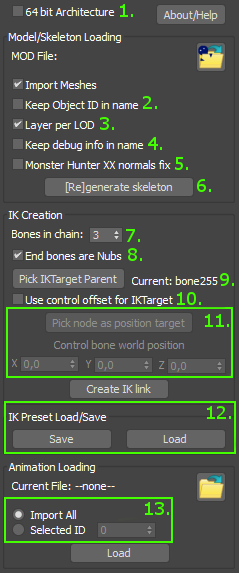 Enjoy.
Enjoy.
UI description
- Loading assets used in 64 bit versions of MTF.
- Prints Object_% in node name.
- Sorts meshes by lod into layers. This os usefull if you want to show/hide/delete LOD parts.
- Keeps node name suffix. Disabling this, user will lose important informations about mesh.
- Will change loading of vertex normals for Monster Hunter XX
- Removes all keyframes for all bones in scene and restores default pose. This is useful when you importing single animations, so you don’t want to reimport model each time.
- Number of bones in IK Chain, limited to 2 – 5 bones.
- End bones are Nub bones. That means those bones are kept for IK Target and are not used by mesh skin.
- Parent bone of IK Target. Default is bone255. Usage is for special purposes, like IK on hands where hands use shoulder pad bone instead of root.
- Control bone offset. Will create control bone with in scene.
- You can pick bone from scene and copy its world position, on whinch will be created control bone. Or put world position manually.
- Loading and Saving Created IK Controllers. More in IK Presets.
- Imports All animations from loaded file (experimental), or imports animation by selected ID. If you don’t have Sequencer plugin present those buttons will be disabled, only thing you can change is ID number.
Installation
Just drag’n’drop mzp file into the scene. Or run it via Run Script.
Step-by step tutorial
- Check Import Meshes if you want to import meshes aswell.
- Click on folder button and select desired file. (I choose pl2100.mod from Resident Evil Revelations 2)
- Click on second folder button and select desired animation file.
- (Sequencer only) I have changed mode to Selected ID becouse I want to import only one animation to test if I need to apply IKs.
- Scene should look like on right image.
- Click on Load button to import animation. Important note: RE games have separated animations for lower and upper body. So one ID have lower body and next ID is for upper body.
 Now the scene should look like on upper image. Now we can see that legs and hands are weirdly posed, you can see wrong positions on end bones (toes) aswell. That detects the model uses IK. So now we know there are IKs used.
Now the scene should look like on upper image. Now we can see that legs and hands are weirdly posed, you can see wrong positions on end bones (toes) aswell. That detects the model uses IK. So now we know there are IKs used.- Click on [Re]generate skeleton (5.) to restore scene to default pose.
- Select both toe bones (bone8 and bone13 in this case), uncheck Nubs (7.) and click on Create IK link button.
- For hand we apply diferent rules. We need to pickup parent bone for our hand IK. In this case it’s shoulder pad bone (bone22). So click on Pick IKTarget Parent (8.) and pick bone22 from scene or layer manager. Current name should change.
- Now select hand bone (bone28) and click on Create IK link button. Make sure you that have diabled Nubs (7.), or you won’t get rotations on hands.
- Now repeat same process on other arm.
- Try to to import animation now.

- Oh my gov’d what’s wrong with you arms man. But we can fix it, right?
- Of course we can, since we have 0 rotations for arm bones when we created IK Chain, then we will need to set Preffered Angles manually.

- Select middle bone in IK Chain (bone27) and head to Hierarchy/IK/Rotational Joint, now to Y Axis and set Preffered Angle to 1,0
- If you don’t know where to find these, on the right is guide image.
- Now apply this process to other arm. (But with Preffered Angle -1,0 since we are on opposite side)
- You can also tweak constraints (limits) to any bone in IK Chain, and Swivel angles in IKTarget to get more realistic look.
Well done, everything works as it should. NOTE: We should tweak IKTarget position to match body proportions, nobody likes their hands in their bodies.

IK Presets
You can save your created IK Chains into preset, that can loaded anytime.
Tool can save only IK Chains created by tool.
DO NOT load presets to scenes where IK Chains are already created!
What can be saved:
- Complete IK Creation, anything you set in IK Creation
- Bones in chain
- Nubs
- Control bones
- IK Parents
- Properties of bones in IK Chain
- Swivel Angles
- Parent Spaces
- Rotational Joint Properties
- IK Solver names
Produced presets will have .tit extension. They are generated MaxScript compatible files. So you can add more commands and creation techniques inside of them, just make sure you don’t overwrite them, becouse you would lose all modifications you made.
Produced presets are model independent, that means, you can use single preset for many other models.
Presets are in early version, please report any problems asap.
Listener messages
Unknown block hash %hash in hex% for MTF v%version% model format.
Selected model have unsupported blocks, those will be skipped. You can post hashes along filename and game or sample file itself in comment section on forum or here.
Skipping anibone%bone id% since its not enabled in current skeleton.
Required bone was not found in scene. This bone is not present in loaded model. This message is purely informational.
cannot find node: Bone%bone name%
Required bone was not found in scene. This will happen if user deletes any bone in scene.
Unknown frame usage: %number%
Unsupported frame usage ID, it’s crusial to report this issue asap, but probability this message will show is extremly low.
AnimationData Class not found, creating limitations.
This will show if you don’t have Sequencer plugin present. Animation mode buttons will be disabled.
Known issues
- IK links must be set manually.
- Bone scales are artifacted, this applies if bone where scale is applied to have child bones. So far bones without children are fine. I still don’t know how Framework handles them.
Current Version: BETA 4
Changelog
BETA 2
- Added MOD support for Mercenaries 3d, Dragon’s Dogma and Ultimate Marvel vs Capcom 3 (UMvsC3)
- Fixed inverted faces for pc versions
- Added full support for Resident Evil 6 skinned models.
- Added support for 64 bit versions (so far UMvsC3 only as I know)
- Fixed Dragons Dogma animations to be loadable, but wrongly offsetted (rotations only, not known fix for now).
- Note: UMvsC3 animations can be loaded, but thats all.
BETA 3
- Added MOD support for Monster Hunter 4 Ultimate (3ds), Monster Hunter 3 Ultimate (WiiU), EX Troopers (PS3), Dragons Dogma (PS3)
- Changed ik solver from IKLimb to IKHISolver
- Reworked ik creation
- Fixed loading large models for v1 engine
- Fixed wrong skin weight loading
- Added load/save ik preset
- Added independent LMT loading (you no longer need to load mod file in order to load animations, does not work if you’ll use model loaded from BETA1 and 2)
- Added naming and sorting options for model loading
- Reworked UI, more simple, less confusing
- NOTE: Do not use models loaded witch BETA2 or BETA1 with BETA3. BETA3 uses different pipeline!
BETA 4
- Added MOD support for Monster Hunter XX, Sengogu Basara 4
- Added over 20 new model formats for MTF v2
- Fixed exporting corrupted FBX files (this may affect other exporters aswell, those who can export more that 1 uv channel)
- Fixed bitmap loading issues for 2018 version
- Added config saves for Model loading UI
BETA 5
- Added MOD and LMT support for Monster Hunter World
BETA 5.1
- Fixed “Invalid Header” false message for non monster hunter world games
MHW em103 animation load succeed, but animation look error(all animation in em103)
LikeLike
Try Revil to load them instead.
LikeLike
how use revil to import animation from resident evil 6?
LikeLike
import model, setup iks if it’s required, import animation via revil, that’s all.
LikeLike
it’s some time that I not was here, I read that people have dubit if this script can inport the model from monster hunter world iceborn.
Yes this script can import the model from monster hunter world iceborn, because the DLC is not stand alone DLC, you need have the base game to play iceborn too.
(I say that work because I used the Safi’Jiiva model for fix the wing (that I get succeed))
LikeLike
I’m glad you got succed successfully ( ͡° ͜ʖ ͡°)
LikeLike
Is there any tool to merge different body parts into one to have a full-body animation.
Btw,in RE6,for upper body,I think we shouldn’t use ik.We need to import hands animation separately.
However,I have no way to merge four parts(body,head,lefthand,righthand)into one.
LikeLike
You can by merging scenes with different body parts. They must be already animated and you cannot import animation for single body part afterwards.
LikeLike
Hello there Lukas!! do you have a patreon sir? I showed your script to some other modders and someone said the reason there is an issue with UMVC3 loading is something to do with the plugin not accommodating for negative weights? there is a huge resurgence in the community and some of the new modded characters have even reached the japanese community for marvel. It would be my pleasure to invite you to our discord and maybe you can just hear some of the ideas we have. Thank you so much again for your hard work and hope to speak to you soon!
LikeLike
Hi, I had recently added ability to load additive animations (if that is what you’re referring to) to RevilMax.
LikeLike
Hi, I’ve downloaded this tool to use with UMVC3 models. I’ve successfully opened a .mod model file and now I want to try to load an animation. What is the extension for UMVC3 animation files? In the ripped folder I see .chn, .ccl, .cst & .mrl files in addition to the .mod file. Any help identifying the UMVC3 file extension so I know what to load into the plugin would be awesome. Thank you
LikeLike
Hi, have you found a way to load the mrl (Animation) file?
LikeLike
mrl is a material. animations are in lmt
LikeLike
Hello, is there still development present for this plugin? If so, I would like to request some fixes made to the export function for some models. I’ve been using this tool to export a lot of models from mh4u and mhxx, and while the models work in 3dsmax for animations and the like, when I export as an .fbx or .dae sometimes I encounter issues where the armature data is not preserved at all and the mesh is not bound to the armature.
This has happened so far with Gypceros(s), Gravios(s), Basarios(s), Tetsucabra(s), Dalamadur(s), and Malfestio(s), with the common issue on the .DAE error screen being;
“While reading or writing a file the following notifications have been raised.
– Warning: ‘Null’ type not supported by COLLADA. Only the transform data of node: ‘bone255’ will be saved.”
This usually is then repeated by around 2 other bones and then the error messages end.
On import into blender as an .FBX I usually receive a message such as;
“KeyError: Bone 255
location::-1”
Is there anything that could be done to amend this error?
LikeLike
Is there any way to fix the “bone 255 location -1” error I’m getting when exporting as an fbx and .dae? I had a longer more detailed message but the automod decided it wasn’t worth approving.
LikeLike
Hi, I am the only one who approves messages and I approve all messages, except duplicates.
The development has ceased a few years ago.
I recommend you to use Revil for importing animations. I am not entirely sure what’s causing the error. If your target editor is Blender, you may want to use BabylonJS with gltf exporter or other.
That error at location may imply that exporter cannot export keyframes below 0 frame. To do so, I recommend to bake animations with custom frame range.
Also when exporting, make sure you export Deformations/Skins as well. Here is issue with detailed info: https://github.com/PredatorCZ/XenoMax/issues/8
LikeLike
Ah, Thank you. Sorry for the late response but your suggestion to use the gltf exporter worked wonders. There is some issue with the gltf exporter not preserving the individual mesh’s vertex structure, instead making every polygon an independent mesh, but I’ve been working around that by selectively “cleaning up -> removing doubles” when smooth lighting is preferred.
LikeLike
gltf exporter is not perfect, but it works, make sure that you disable any custom optimizations.
I’m not sure what you mean by individual vertex structures.
LikeLike
Hi! I got an invalid header error when importing lmt file of ” Basara 4 sumeragi”. I have tried both Revil Max and this but it showed the same message log. Is there any way to walk around with this issue?
LikeLike
Edit: So, are there any plans for exporting models?
The game I’m editing is sengoku basara 4, and I’ve tried a lot of other scripts and none of them seemed to work
LikeLike
Script is not longer in a development. Planned for Revil projects in far future if ever.
LikeLike
Hi!
Your work is awesome
I’m trying to import that famous Maliweii nude mod for Ada to use it for some artistic porpuses. However, when I try to load it, only the skeleton appears, what could be issue?
I have “import meshes” box checked
LikeLike
I dunno, I’ve never tested mods.
LikeLike
hi, many thanks for the marvelous tool!
I only use it for models & animations of MHW extensively, and there’s a few issues I’ve found and modified.
1.) The bones were renamed when importing as “123456…”, and that will cause conflict when combining several body parts together with each part containing different bones. If the bones were named by their original names (the LMT bone id) it will be better.
2.) Animations are wierd when the ‘root bone’ has rotation keys. I guess it’s the difference between left handed (MHW) and right handed (3DMax) coordinates. For example, the modl file ’em037′ (Nargacuga) 00.lmt and clips 13/14.
3.) There’s an extra usage type ‘5’ in ems003, 00.lmt and clip no.2. I don’t know what’s this usage and I did nothing for it. The animation looks very broken.
I made a few tiny small fixes for it. They may look dumb but work fine. I know this script was not maintained now but I do hope it could become better and benefit more ppl. I want to send the .ms file to you if you are interested.
Thanks again!
LikeLike
I tring to import Monster Hunter Model animation. I have succeed import Mod3 3D Mesh However I could not import animation. It’s crushed mesh when i import lmt file I think because IK link.
I have read it but i dont know that.
How can i do???
LikeLike
Is it MHW? They don’t use IK’s like others do afaik.
LikeLike
You may try to use Revil for animation import as well. See if that fixes it.
LikeLike
The import plugin works perfect for me. I’m using 3Dmax 2018.
And don’t forget to reset the bone poses by “re generate bones” before each animation importing, or the animation data will stack to produce weird results.
LikeLike
Yes it’s MHW. Then Do you know cause of problem??? If you know that Please tell me.
I need to mesh with animation. thank you
LikeLike
Sure, how can I contact you?
LikeLike
Hello, thank you for your tools. I encountered some problems.
I use Sequencer in the first by run Script ,and then used MT Framework.mzp to import the MHXX-NS mod with meshes,
I can use “Selected ID” to successfully import a single animation,but if i use “ Import ALL”to import Animation,the Listener will tell me error,and the MT Framework will freeze unless I restart the script
and,if I use RevilMax.dlu to import Lmt(MHXX),3dsmax2017 will crashes with a generic error message.
but RevilMax.dlu import have good work in the MHrise animation import
LikeLike
LMT support for 3ds max plugin is busted for new versions, you can try to use older version of plugin. Due to lack of interest over the years and the fact I no longer can use 3ds max, I cannot fix that issue.
LikeLike